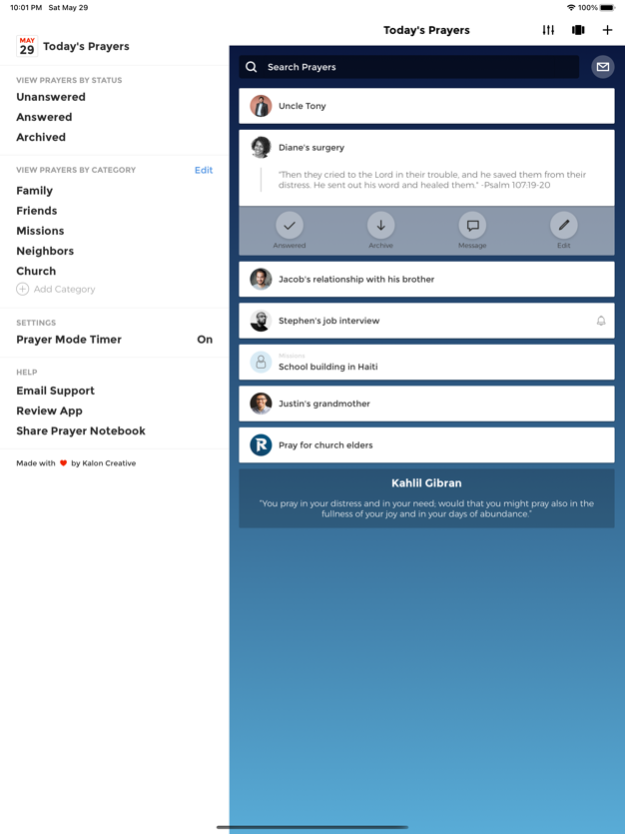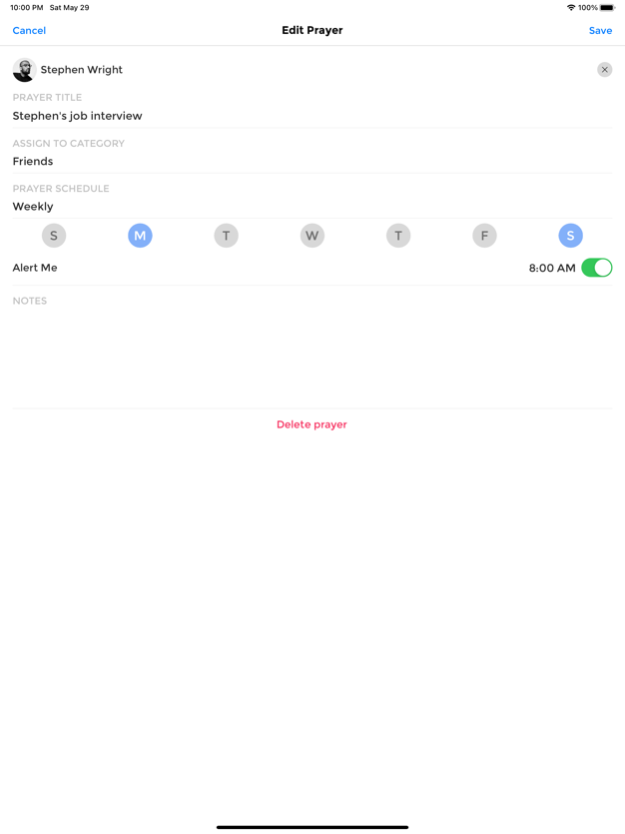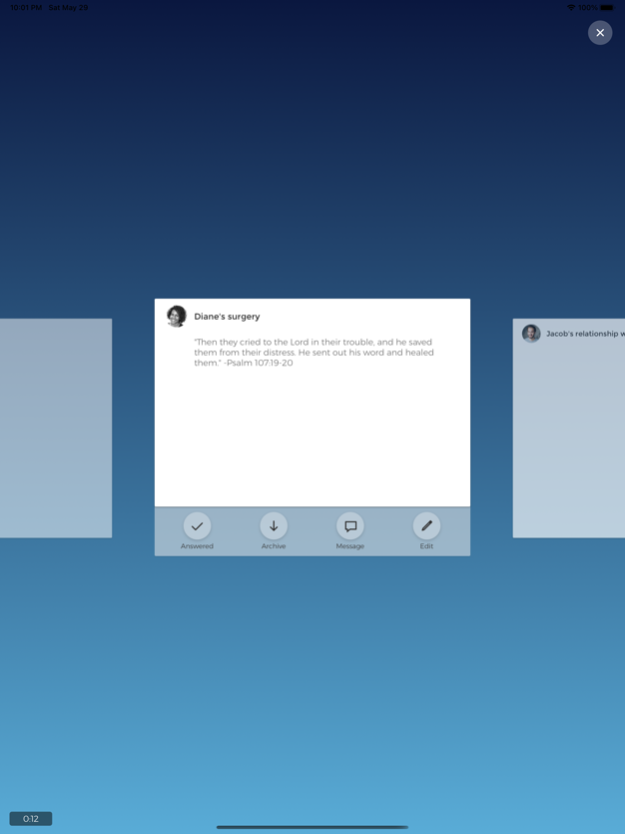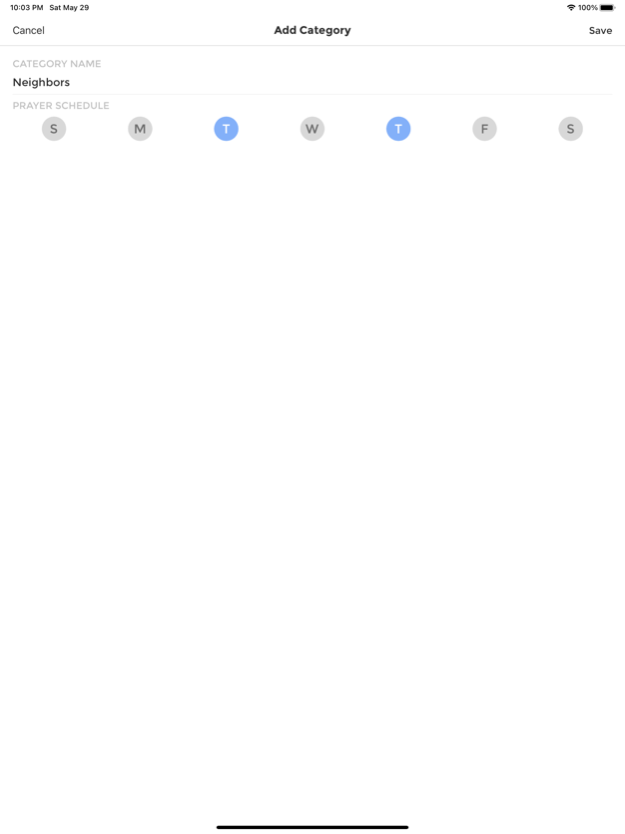Prayer Notebook 3.1.2
Free Version
Publisher Description
Have you ever told someone you would pray for them only to see them again a few days later and realize you had forgotten? Us too! That is why we made Prayer Notebook. We want you to be able to organize your prayer life so that you can focus on what's most important, prayer.
Prayer Notebook has been downloaded 70,000+ times and has been called the "Best Prayer App" by NY Times best-selling author Ann Voskamp!
Designed to be your personal prayer assistant, you can use Prayer Notebook to:
• Focus on intentional prayer in fullscreen prayer mode
• Schedule prayers daily, weekly, monthly or for a specific day
• Assign a contact to your prayer
• Organize your prayers into categories
• Attach a photo to a prayer
• Set a reminder alert for prayers to remind you to pray at a specific time or date
• Update prayer information directly from your prayer list
• Send a message to your contacts when you have prayed for them
• Mark prayer requests as answered
Simply rotate your phone on any prayer list and enter fullscreen Prayer Mode is perfect for quiet times and quickly looking at all the details of a prayer in one place.
Never forget a prayer request again, simplify and organize your prayers with Prayer Notebook today and watch your list of answered prayers grow!
Note: Syncing is not available with Prayer Notebook 3 as we are working on a more complete solution for future versions of the app.
Jun 17, 2021
Version 3.1.2
Fixed not being able to scroll prayer list and notes
About Prayer Notebook
Prayer Notebook is a free app for iOS published in the Food & Drink list of apps, part of Home & Hobby.
The company that develops Prayer Notebook is Kalon Creative. The latest version released by its developer is 3.1.2. This app was rated by 1 users of our site and has an average rating of 3.0.
To install Prayer Notebook on your iOS device, just click the green Continue To App button above to start the installation process. The app is listed on our website since 2021-06-17 and was downloaded 34 times. We have already checked if the download link is safe, however for your own protection we recommend that you scan the downloaded app with your antivirus. Your antivirus may detect the Prayer Notebook as malware if the download link is broken.
How to install Prayer Notebook on your iOS device:
- Click on the Continue To App button on our website. This will redirect you to the App Store.
- Once the Prayer Notebook is shown in the iTunes listing of your iOS device, you can start its download and installation. Tap on the GET button to the right of the app to start downloading it.
- If you are not logged-in the iOS appstore app, you'll be prompted for your your Apple ID and/or password.
- After Prayer Notebook is downloaded, you'll see an INSTALL button to the right. Tap on it to start the actual installation of the iOS app.
- Once installation is finished you can tap on the OPEN button to start it. Its icon will also be added to your device home screen.